I prepare longer posts in OS X's TextEdit, similar to Notepad in Windows. For images hosted elsewhere (linked to), the code will always look like this:
[image]URL[/image]
Here's a real example:
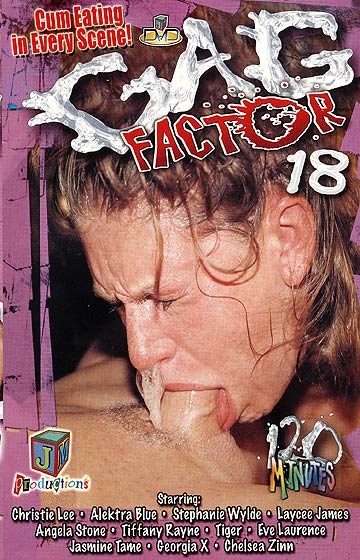
And you should see Eve Laurence blowing snot on the cover of GF18.
For images uploaded to the forum, your UBB code will look like this:
[image]http://www.xxxporntalk.com/ubbthreads/uploads/postnumber-filename[/image]
I normally use an x instead of "postnumber" and I know the filename, so for the picture I have of Cherry Poppins blowing snot, I use this code:

And after I post, I'll get the post number from the post's header, edit the post, replace the x with the post number, and upload Cherry's picture.
For links to other web pages, the UBB code will always be:
text you want
So, for the Gag Factor catalog page, the code will look like this:
Gag Factor catalog
And below I post a screen cap of the text file I used to prepare this post. The only edits I did to the paste of the text file is to put the post number in place of the two x's for the Cherry pic and the screen cap, and upload the files.

-Chuck, vegetarian fanboy