

ROOM NOT LOADING? Be sure you have the newest version of Java. Downloading it is free and easy. Visit The Official Java Website and click on the the "FREE DOWNLOAD" and/or "GET IT NOW" buttons!
When the java chat client first initializes, a screen with several input boxes will appear. The only box you need to be concerned with is the one labled "Your nickname:". Simply make up a nickname of your chosing and type it in. Then hit the button labeled "Connect".
If the name you selected was not unique (i.e. it is already taken), you will be instructed on how to change it once you are in the chat room.
After hitting connect, after up to 1 minute you will be brought to the room. The time it takes depends on the speed of your computer as well as your internet connection.
Once you are in the room simply type your messages! The room is governed by the Internet standard IRC chat protocols, a few basic commands are included below but they are optional. If you wish to register your username learn more by typing "/NICKSERV HELP" in the chat room. Registering your username will reserve that name for you (and password protect it) for as long as you are "active" - if you don't log in for 21 days it will be deleted and you'll have to re-register.
Conference
Room Java Client
Command
Reference
The following commands are available to the user in the 1.9 series client. However, some commands are available only in the non-restricted client version and are for more advanced usage.
The format of commands is: /[command] [argument1] [argument2 etc.]
- Normal Command
Set
- NICK
[new nickname]
Changes your current nickname to a new one - JOIN
[room name]
NEWJOIN [room name]
ROOM [room name]
Join a new room - PART
Leave the current room you're in - QUIT
Disconnect from the chat server - LIST
Retrieve a list of available rooms on the chat server - NAMES
[room name]
Retrieve a list of nicknames in the room - ME [action]
ACTION [action]
- SOUND
- FLOAT
If the client is currently embedded in a web page, this command will detach it from that page - EMBED
If the client is currently floating, this command will embed it back in it's web page - WHOIS
[nickname]
WHOWAS [nickname]
Get detailed information on a specific user - SHOW
[room / nick]
If you have a window for that room or have a private chat window to that user, this will cause it to come to the front of the other windows - SHOWTICKER
HIDETICKER Show or hide the ticker - CLEAR
REMEMBER: All of these commands should be preceded by a "/".
Any /[command] statements not specifically checked for by the client are passed through to the server as-is. For example,
/thisisacommand will be passed directly to the server even though the client does not recognize it-- maybe the server will. - NICK
[new nickname]
|
GagFactor.com 
Yeah, it's that fucked up. |
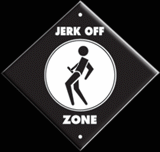
|
|

|
|



